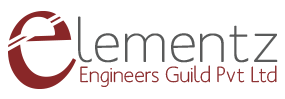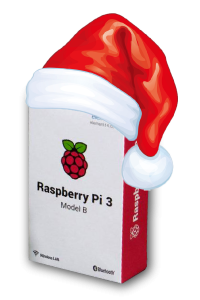IPV6 for M2M communication with SIM7600EI 4G GSM Modem
Introduction
This post is intended to help beginners to configure and use ipv6 internet protocol which offers M2M communication using SIM7600EI GSM Modem easily without routing and port forwarding headaches compared to conventional IPV6 protocol. With the help of ipv6 architecture, the devices can be reached from anywhere in the world without using the complex port forwarding procedures, or using any Cloud servers for data bridging.
SIM7600 GSM Modem (Make by Elementz Engineers Guild Pvt Ltd)
For testing IPV6 following prerequisites are there.
- An active sim with network provider offering IPV6 support
- SIM7600 GSM Modem (purchase link below)
- Host PC for connecting the SIM7600 Modem
Activating IPV6 in SIM7600
Make sure you have a cellular subscription and APN that allow usage of IPV4 and IPV6 functionality combined.
Following command is required to activate the IPV6 facility in SIM7600 modem
Default configuration with setting an empty string lets the module subscribe for an APN from the cellular network:
AT+CGDCONT=1,"IPV4V6",""
With defined APN use the following command:
AT+CGDCONT=1,"IPV4V6","jionet"
Please re-register in cellular network by restarting the modem using the following two commands
AT+CFUN=0
AT+CFUN=1
Check the cellular network:
AT+CGCONTRDP
+CGCONTRDP:
1,5,jionet,25.92.240.132,36.9.64.115.32.153.151.196.0.0.0.0.17.164.96.164,
254.128.0.0.0.0.0.0.0.0.0.1.17.164.96.164,49.45.0.1
36.5.2.0.8.0.0.0.0.0.0.0.0.0.0.1,
+CGCONTRDP:
2,6,ims,10.47.202.126,36.9.64.51.32.137.214.130.0.0.0.0.35.135.16.164,
254.128.0.0.0.0.0.0.0.0.0.1.35.135.16.164,49.45.0.1
36.5.2.0.8.0.0.0.0.0.0.0.0.0.0.1,,10.56.133.79,36.5.2.0.3.20.21.129.0.0.0.0.0.0.0.30,10.56.153.207,36.5.2.0.6.148.21.129.0.0.0.0.0.0.0.24
Testing IPV6 using USB internet sharing
Assuming the SIM7600 internet connectivity is shared to Host PC by connecting to the USB port of the host system, use the below URL in a browser, that will test for the IPV6 connectivity of the Host PC.
If the output is as following, then the network is enabled with IPV6 and we can proceed to further steps for testing the M2M communication.
Testing M2M communication
This testing require another host PC with IPV6 enabled network connectivity through any network interface such as Ethernet, Wifi or another SIM7600 connected to the USB port as described earlier.
For featuring Windows and Linux OS, we use the following test setup.
- Host PC running latest Windows 10 OS with SIM7600 connected through USB port for network sharing
- Linux PC connected to a WiFi hotspot having IPV6 support.
Following is the response of ipconfig command in windows PC acting as Host computer where the SIM7600 modem is connected.
Following response is from the Linux PC connected to another IPV6 network through WiFi interface.
Ping testing from Linux PC to Windows PC using IPV6 address of Windows PC.
Ping testing from Windows Host to Linux PC using IPV6 address of Linux PC.
The ping results show that we are able to acknowledge the machine without needing any routing configuration which is difficult to attain using IPV4 protocol (unless we are having static IPV4 address otherwise).
Important Links:
Product page:
https://www.elementzonline.com/sim7600e-4g-gsm-ttl-usb-modem-with-sma-antenna
Github link(drivers and other documents):
https://github.com/elementzonline/GSMModem
Hope you enjoy the post. Happy hacking.