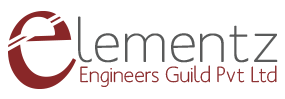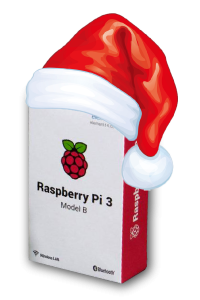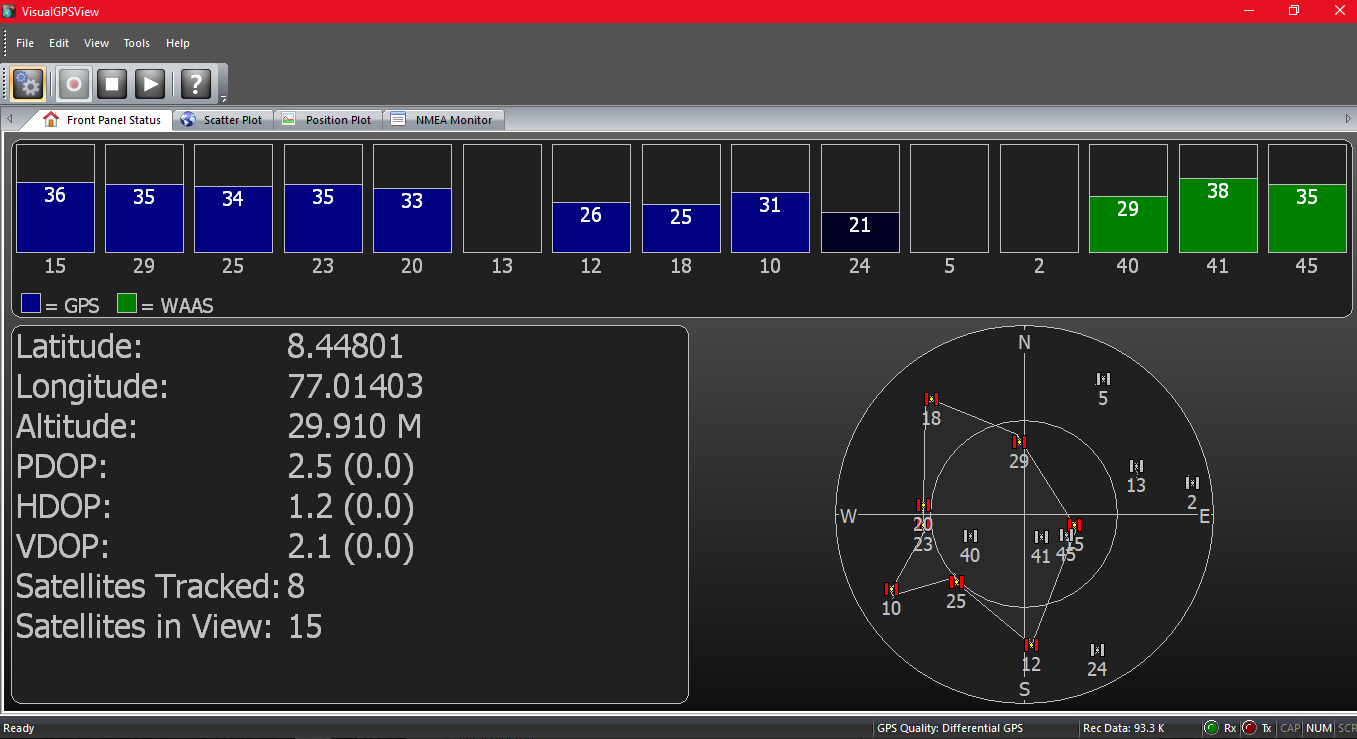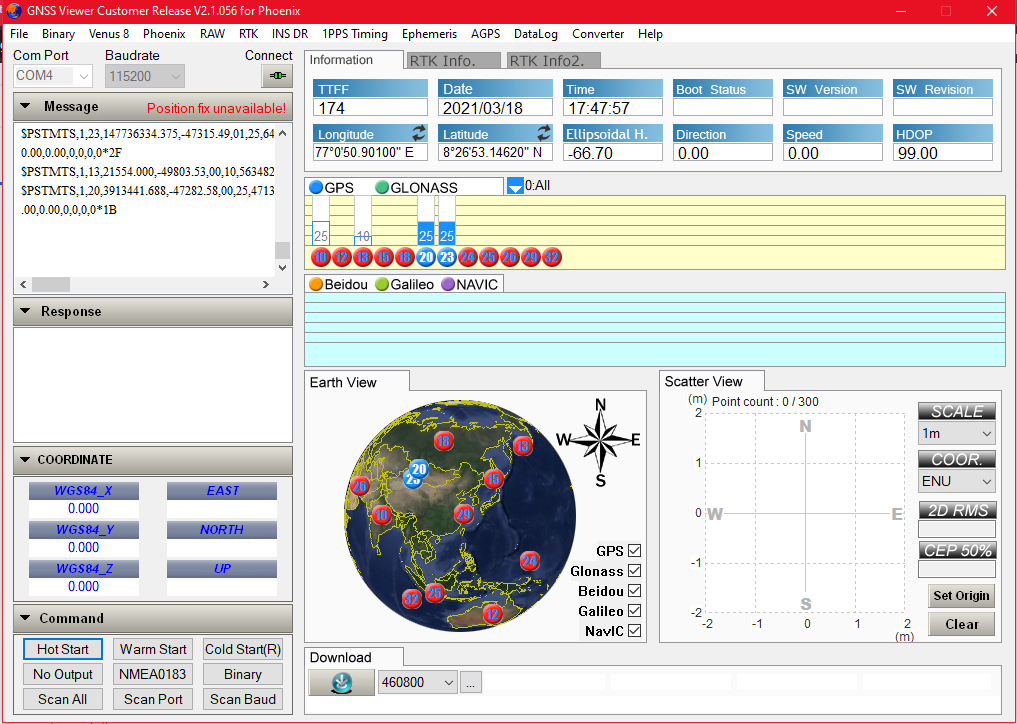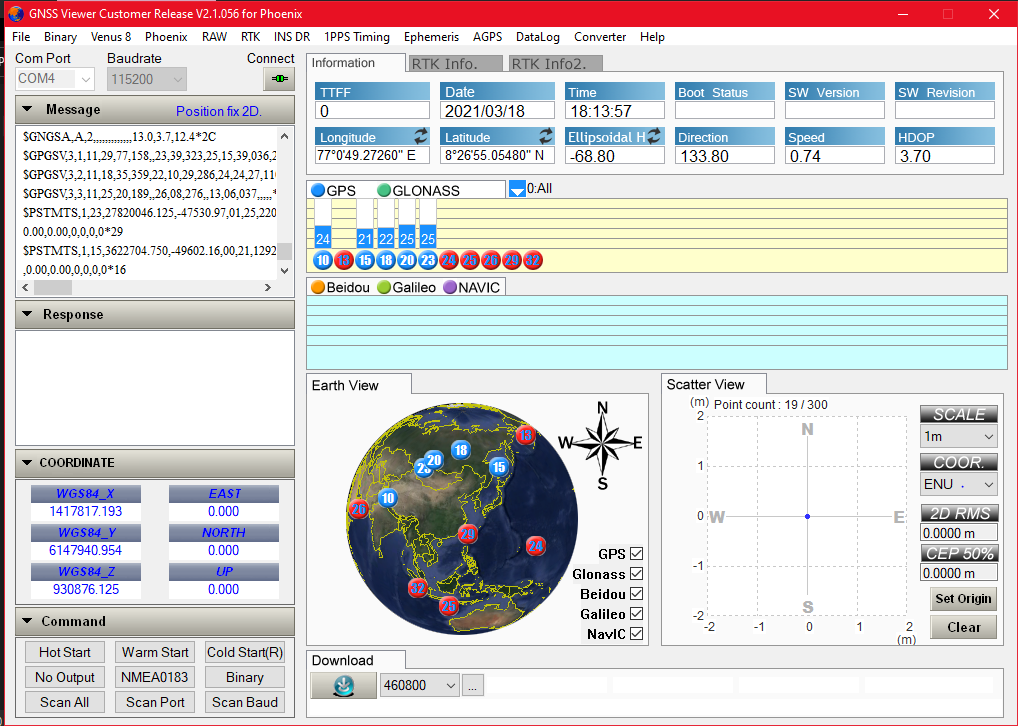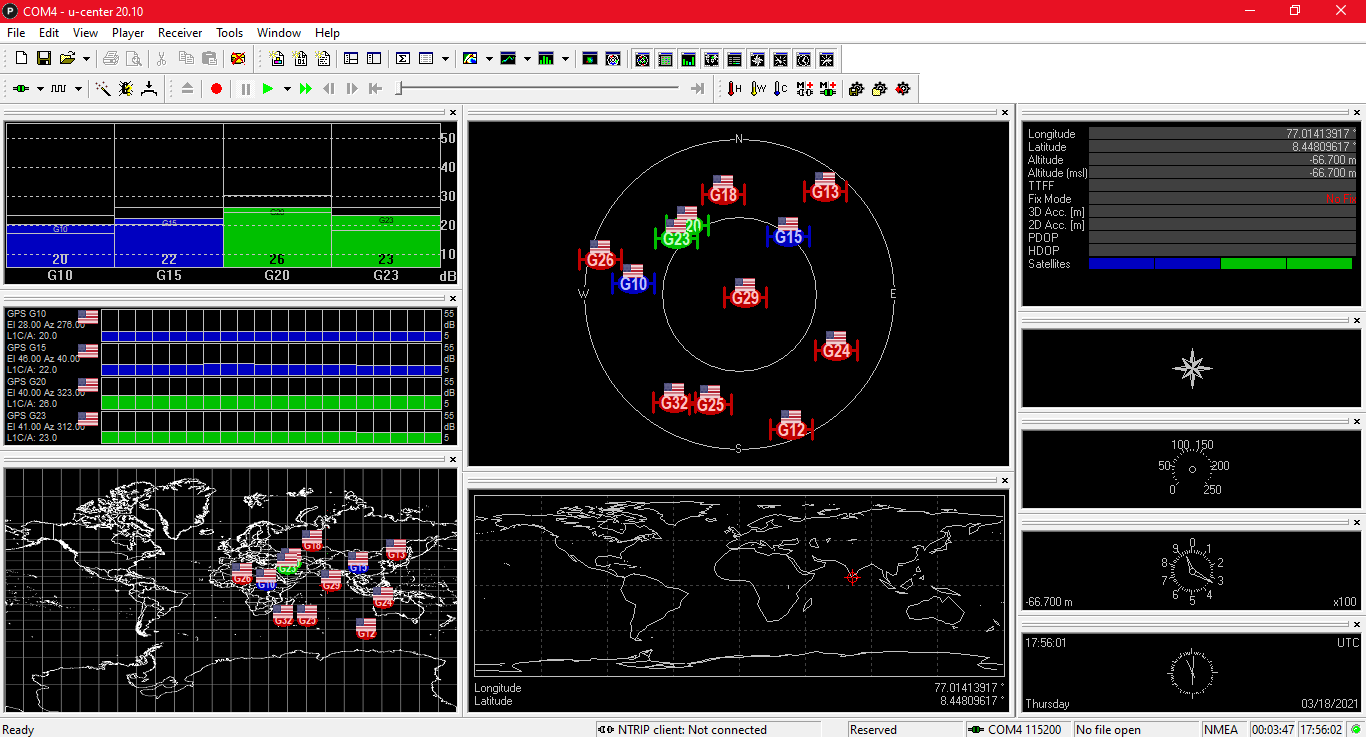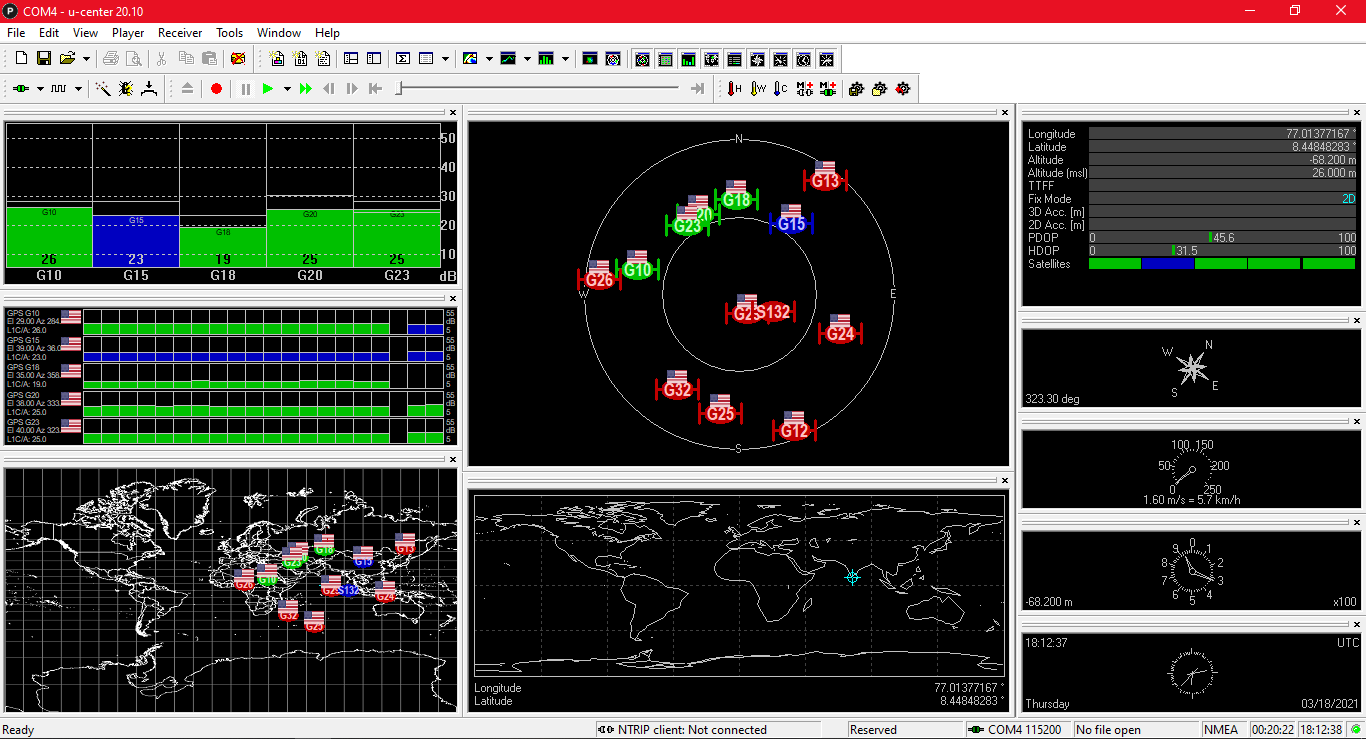GPS Visualise software is useful for showing and interpreting the data from GNSS receivers in real-time. Most of the GNSS receivers provide data in NMEA standard format through a UART / Serial communication interface. The NMEA data format is human-readable and contains lots of information that will take some time to interpret with the NMEA standard documentation.
In addition to the location information in latitude and longitude and altitude, the GPS Visualisation software can show the position of each satellite, the signal strengths from each satellite, and type of location fix (no fix, 2D fix, 3D fix ). Some softwares can even interact with the receivers to update the location data interval time, Assisted GPS ( AGPS ) function so that we can study and interact and make the most out of the GPS receiver we have for our projects. An additional benefit is that we can check the efficiency of different antennas and the impact of their mounting and orientation on tracking the satellites by comparing the number of satellites in view, the number of satellites which can be tracked in a given time, signal strength from each satellite. This will help us to choose the best antenna and fine-tune our receiver to reduce the Time to First Fix ( TTFF ).
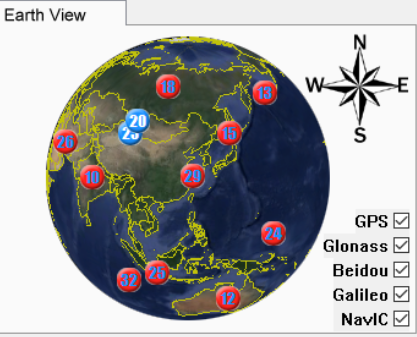
Here we are going to analyze the various options which are available for free for the GPS visualization with the GNSS receivers.
1. VisualGPSViewer
VisualGPSViewer is a free and easily accessible solution. The software is available for free and does not require any installation to run.
VisualGPSViewer can also save the data to a file log which is useful for further data analysis and reference for programming in your favorite Microcontroller.
Features:
NMEA/GLONASS - Supports GPS NMEA and GLONASS NMEA
Azimuth and Elevation Plot - View all satellites that are in view. Each satellite identifies its pseudo-random number (PRN) and its azimuth and elevation.
Scatter Plot - The scatter plot shows individual position samples referenced to several type of reference types, next sample, average or user-defined.
Signal Quality/SNR Window - Monitor satellite signal to noise ratios and see them graphically on the screen. The signal quality window will grow or shrink to accommodate the number of satellites in view
Position Plot - Monitor latitude, longitude, and altitude averages.
NMEA Command Monitor - View NMEA sentences as they are received
NMEA Recording and Playback - Record NMEA directly to a file or read NMEA from a file. NMEA files consist of standard NMEA sentences in text ASCII characters.
2. Navspark GNSS Viewer
Originally made for Skytraq GNSS GPS receivers, but the GPS Visualisation using Navspark GNSS Viewer will work with other receivers which output NMEA data. In addition to the Satellite data visualization, the Navspark viewer can be used to experiment with the AGPS capabilities of Skytraq receiver modules which load the satellite ephemeris data into the ROM which will drastically improve the Time to First Fix ( TTFF ).
After the position fix, the interface will show more options.
3. U-Center from U-Blox
U-Center is a GNSS evaluation software from U-Blox, which is primarily targeted to use with U-Blox GPS GNSS receiver modules. But the software can be used with other GPS makes as most of the modules follow the NMEA protocol.
Among all the software solutions for GPS Visualisation discussed so far, U-center is the one that has the most configurable User Interface. It can also plot the location in a map, which is very handy to be used as a real-time GPS location plotter.
With the GPS fix, the interface will show the location in the map as a blue pointer.
Features
Highly interactive and easy to use
Full support of all u‑blox GNSS receivers
Extensive configuration and control features
Real-time display from a GNSS receiver via RS232 and USB interface
Software download links
VISUALGPSVIEWER Software download link: https://www.visualgps.net/
NAVSPARK Skytraq Software download link: http://navspark.mybigcommerce.com/resources/
U-center Software download link: https://www.u-blox.com/en/product/u-center